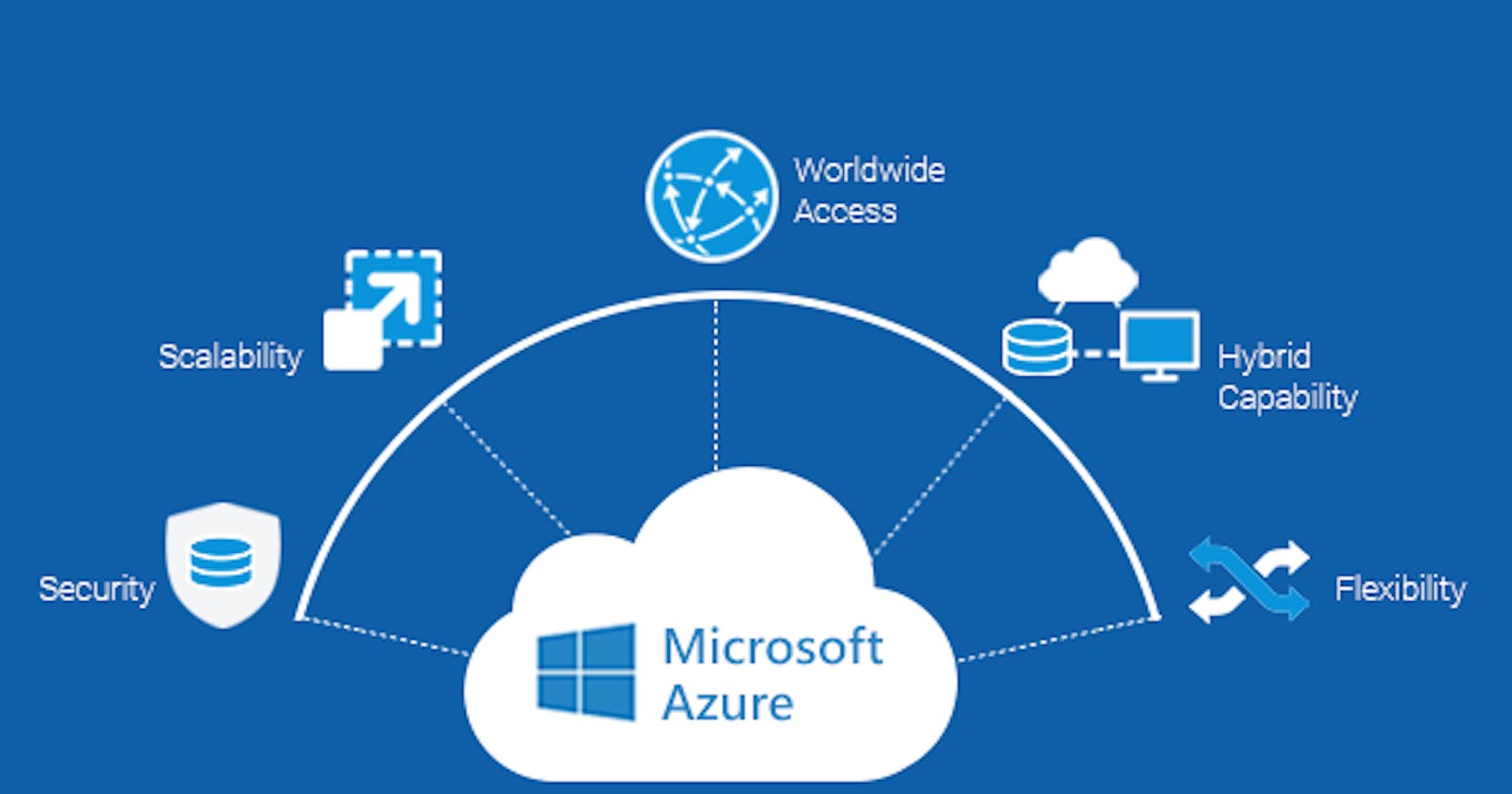Not too long ago, some concepts just seemed abstract to me, and I found it difficult to wrap around. Paas, Saas, and Iaas are topics I do not know much about. Of course! I know they are somehow related to cloud computing. Thanks to the Microsoft 4Africa Skillslab, these concepts and some other ones now are friendly to me.
Today, I'll be taking you through the fundamentals of Microsoft Azure, Cloud Computing Infrastructures, the basic things you need to understand to wrap your head around the technology. Wait a minute! Don't you feel it's important for us to discuss what Cloud computing is? Well, I'll do just that now. But, before that, I'll give an outline of what will be covered in this post.
- The motivation behind this post.
- Cloud computing and the most popular cloud services providers.
- Introduction to Microsoft Azure.
- Benefits of cloud computing.
- Cloud computing service models.
- Cloud service deployment options.
How I came about this
A few weeks ago, I was shortlisted for the ALC x Microsoft 4Afrika Skillslab, an employability and capacity building programme. It develops the digital skills, coding capabilities, and workplace readiness of young graduates, and also to upskill talented youth, and addresses the digital skills gap in the industry and the challenges of the Fourth Industrial Revolution. As part of the requirement for us participants to be onboarded to the programme, we were required to complete 5 modules of the Microsoft Azure Fundamental Course on the Microsoft Azure learning platform. Guess what! I ended up completing 18.
This article is a distillation of the concepts I learned while going through the modules of the course. The best way I felt I could understand things more was to document my learning. While this article is going to be detailed as much as possible, It should be understood that an article cannot suffice to fully discuss the concept of the topic in question. So, you can liken this to your typical CSC 101, because it will be introductory.
What is Cloud Computing?
From Microsoft Azure, cloud computing is the delivery of computing services—including servers, storage, databases, networking, software, analytics, and intelligence—over the Internet (“the cloud”) to offer faster innovation, flexible resources, and economies of scale. You typically pay only for cloud services you use, helping you lower your operating costs, run your infrastructure more efficiently, and scale as your business needs change.
Is Microsoft the only cloud services provider?
Definitely No!, there are a lot of them, other cloud services providers include: Alibaba Cloud, created by the Chinese e-commerce giant, Alibaba. Amazon Web Service (AWS), also created by an e-commerce giant, Amazon. Google Cloud Platform (GCP), created by Google. IBM Cloud by IBM, Oracle Cloud by Oracle, and Microsoft Azure from Microsoft. These are the most popular Cloud service providers.
As said earlier, we'll be focusing on Microsoft Azure, a cloud computing platform with an ever-expanding set of services to help you build solutions to meet your business goals. Azure services range from simple web services for hosting your business presence in the cloud to running fully virtualized computers for you to run your custom software solutions. Azure provides a wealth of cloud-based services like remote storage, database hosting, and centralized account management. Azure also offers new capabilities like AI and the Internet of Things (IoT).
Benefits of cloud computing
There are a lot of benefits to cloud computing, which is making companies, startups, government organizations, and non-profits subscribe to using it. Cloud computing provides organizations with service models that are best suited for their use-cases. Cloud computing service model, they define the different level of shared responsibilities that a cloud provider and a cloud tenant are responsible for. They are Infrastructure-as-a-service, Platform-as-a-service, and Software-as-a-service. Below are the advantages of cloud computing:
- Cost:
It eliminates the capital expense of buying hardware and software and setting up and running on-site datacenters. You only need to pay for cloud resources you use, they exhibit the pay-as-you-go model.
- Speed:
Most cloud computing services are provided self-service and on demand, so even vast amounts of computing resources can be provisioned in minutes, typically with just a few mouse clicks, giving businesses a lot of flexibility and taking the pressure off capacity planning.
- Global-scale:
The benefits of cloud computing services include the ability to scale elastically. In cloud speak, that means delivering the right amount of IT resources—for example, more or less computing power, storage, bandwidth—right when they’re needed, and from the right geographic location.
- Productivity:
On-site datacenters typically require a lot of “racking and stacking”—hardware setup, software patching, and other time-consuming IT management chores. Cloud computing removes the need for many of these tasks, so IT teams can spend time on achieving more important business goals.
- Performance:
The biggest cloud computing services run on a worldwide network of secure data centers, which are regularly upgraded to the latest generation of fast and efficient computing hardware. This offers several benefits over a single corporate datacenter, including reduced network latency for applications and greater economies of scale.
- Reliability:
Cloud computing makes data backup, disaster recovery, and business continuity easier and less expensive because data can be mirrored at multiple redundant sites on the cloud provider’s network.
- Security:
Many cloud providers offer a broad set of policies, technologies, and controls that strengthen your security posture overall, helping protect your data, apps, and infrastructure from potential threats.
Cloud Service Models
Cloud service models define a different level of shared responsibility between the cloud service provider and the cloud tenants.
- Infrastructure as a service (IaaS):
It is the closest to managing physical servers. It keeps the hardware up to date. But the operating system maintenance and network configuration are left to the cloud tenant. An advantage of this cloud service model is the rapid deployment of new computing devices.
- Platform as a service (PaaS):
It is a managed hosting environment. The cloud provider manages the virtual machines and networking resources, and the cloud tenant deploys their applications into the managed hosting environment. Azure App service for instance provides managed hosting environment where developers can upload their web applications without having to deal with physical hardware and software requirements.
- Software as a service:
The cloud provider manages all aspects of the application environment, such as virtual machines, networking resources, data storage, and applications. The cloud tenant will only be required to provide their data to the application managed by the cloud provider. A popular example of this is Office 365, which provides a fully working version of Office that runs on the cloud. Just create content and Office 365 takes care of the rest.
- Serverless computing:
It enables developers to build applications faster by eliminating the need for them to manage infrastructure. In this model, the cloud service provider automatically provisions, scales and manages the infrastructure required to run the code. They are highly scalable and event-driven. They use resources only when a specific function or trigger occurs. It is referred to as serverless because all the tasks associated with infrastructure provisioning and management are invisible to the developer, which allows them to focus more on the business logic and deliver more value to the core of the business. It also helps team increase their productivity and bring products to the market faster. It also allows organizations to better optimize resources and stay focused on innovation.
Cloud service deployment options
- Public cloud:
Services are offered over the internet and available to anyone who wanted to purchase them. Cloud resources like servers and storage are owned and operated by third-party cloud service providers and delivered over the internet.
- Private cloud:
Computing resources are used exclusively by users from one business or organization. A private cloud can be physically located at an organization's on-site data center. It also can be hosted by a third-party provider.
- Hybrid cloud:
This cloud computing environment combines the features of public and private cloud by allowing data and applications to be shared between them.
The service models above are arranged in their order of reducing tenant responsibility.
Thank you for following this post till the end. I will be writing more as I learn more about Microsoft Azure Cloud services. At this point, you must have gotten the foundational knowledge of Microsoft Azure.
Learn more about Microsoft Azure on its official website.